You May Also Like
Haloview MC7108 make a significant improvement in comparison with the MC7101, it has far better image resolution, stronger lens and longer transmission distance, which will bring you a whole new driving experience. The camera captures crystal clear images with 1280x720 resolution. It also features a wide viewing angle of 120 degrees, which eliminates all the blind spots, a feature that comes in handy when backing up in dim areas. It is pretty easy to install, and the kit comes with all the necessary cables and accessories needed and a guiding instruction manual. Instructions are simple and easy to follow whether or not you've done a similar installation in the past and the process can take less than one hour.
Features
- Resolution:1024x600, 720P high definition image quality improve your viewing experience
- This camera system built-in SMART IR-CUT filter makes the image more realistic. If you use 650nm filter at daytime, it will automatically switch to 850nm at night. It makes image more realistic and avoid color blur
- A long monitor antenna allows the best reception for long range signal, wireless signal range up to 984 feet.
- Split mode, auto-scan mode and single-display mode available

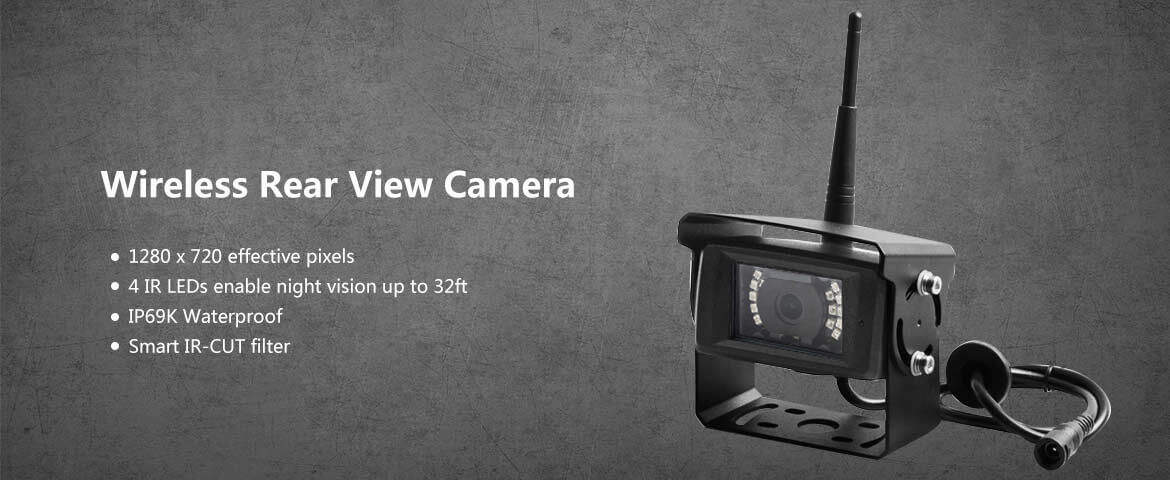
- Automatic pairing with monitor happens when camera is activated
- MC7108 720P digital rear view camera system features auto-dimming function, automatically adjust for different brightness levels between day and night
- This system has split modes, supports 4 Camera channel input, 3 kinds of split video display: 4 in 1, 2 in 1 and full view
- Monitor support 4-channel composite and single-channel recording in AVI signal format
What's in the box
- MC7108 Rear View Monitor
- MC7108 Rear View Camera
- Center Mount Bracket
- U-support Bracket
- Cigarette Lighter
- Camera Conversion Cable
- BMW Connector Adapter
- User Manual
- Pairing Cable
Specification
Monitor
| LCD Size | 7" 16:9 |
| Video Recording | Yes |
| Micro-SD /TF Card | Max. 128G |
| Video Format | AVI |
| Adjustable Parking Line | Yes |
| Brightness | 550 cd/m² |
| RF Bit Rate | 12Mbps |
| Channel | 4 channels Max |
| Split Mode | Yes |
| Scanning Mode | Yes |
| Trigger Mode | Yes |
| Power Supply | DC 10-32V |
| Outer Dimension | 182mm(W) X 122mm(H) X 22mm(D) |
Camera
| Resolution | 1280 x 720 |
| Viewing Angle | 120° |
| Image Device | 1/4" CMOS |
| Microphone | Yes |
| SMART IR-CUT | 650nm Day/850nm Night Auto |
| Transmision Distance(barrier free) | 300m(984ft) |
| Night Vision Distance | 8~10m (26~32ft) |
| Latency | 200ms |
| Power Supply | DC 10-32V |
Accessories Matching Guide
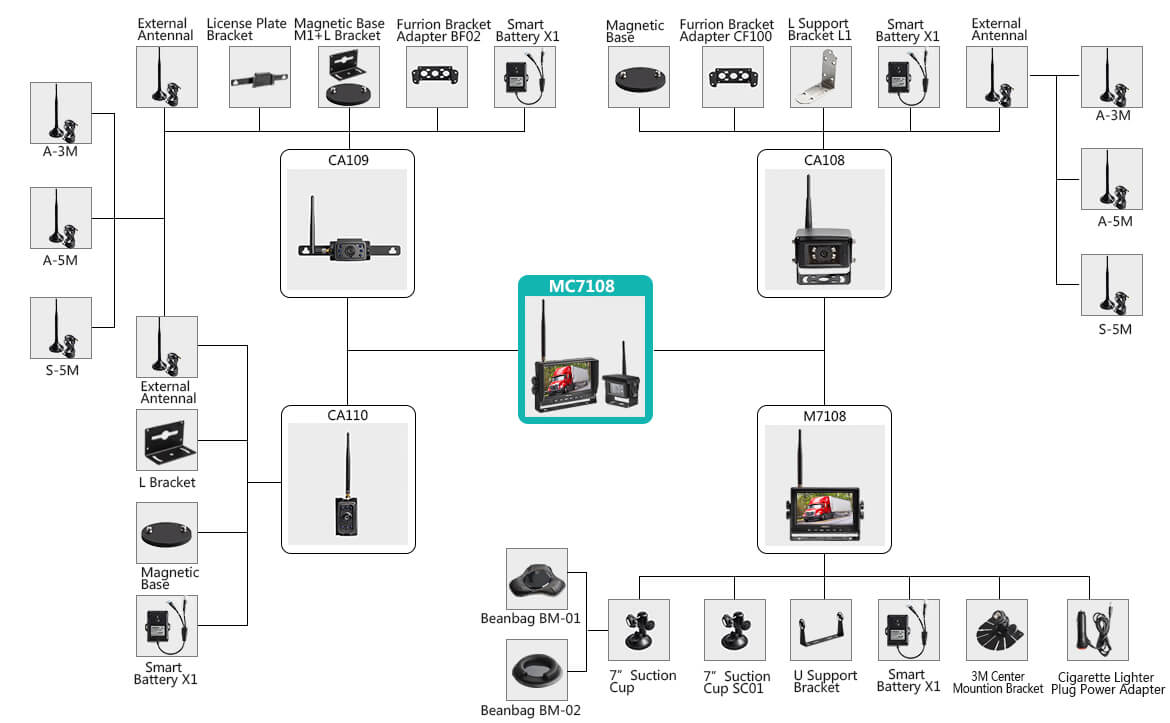
Write Your Own Review
Q: What is the difference between MC7108 and MC7101?
A: MC7108 has more stable signal and higher definition,further transmission distances,it can adjust the park line flexibly.
Q: Misunderstading about trigger wire function
A: Brown, Purple, Green, Yellow, Blue ---- These lines are trigger lines and do not need to be connected for normal use.
Q: Signal instability and interference
A: Taking the surrounding environment into consideration, is there a lot of WIFI signals around? Is the antenna blocked? If the iron sheet blocks the signal, please increase the antenna extension cable to solve the problem. If the antenna is too close to the iron sheet, please change the antenna orientation.
Q: How long does it take to install a Haloivew MC7108 rear view camera system?
A: Installation time varies based on vehicle, camera quantity,Installation tool and technology,it usually takes half an hour for experienced person,usually takes one hour or more for freshman.
Q: What vehicles can Haloview MC7108 wireless systems be applied for?
A: This system could be applied for large vehicles like RV, trailer,truck,harvester, navvy, farm, forklift, crane and planter etc.
Q: If it's wireless, why do we have to run a wire to the camera?
A: The connection between the camera and monitor is wireless, however, each part still needs to be powered by wires.
Q: I can't play the recarding of AVI? I can't play it in my iPad.
A: Install a different video player support avi, like VLC player,Baofeng, PlayerXreme etc. Apple's system doesn't work due to copyright issues.
Q: Can you please tell us what size drill bit we need for the black grommet on the camera cable? I purchased a system and need this info.
A: There is a waterproof rubber gasket on the camera cable. You can drill holes with a diameter of 20mm.

Q:How do i know it's recording video? How do i start/ force it to record?
A: 1. From the screenshot you sent, the top left corner shows the video loop.The icon in the upper right corner of the SD card indicates that the SD card has been connected, but no video has been recorded. If the video starts, you'll see the icon change.
2. On the screen of your previous screenshot, press "OK" and the recording begins, press OK again to cancel.
Q:I need to mount the camera offset on the back of my Class B RV so it will not be centered. Can i adjust the image so that when i am backing up it appears more centered?
A: Haloview MC7108 can adjust the park line flexibly,up/down,left/right,you can bring the image to where you want.
-
Please use this bracket, it allows the camera to be adjusted to a wider angle, link: https://www.amazon.com/Haloview-Version-U-Support-Bracket-Camera/dp/B07R6N38GYBy Haloview Team on09 March, 2022
-
You could order the single monitor M7108, the product link: https://www.amazon.com/Haloview-BST2-Power-Booster/dp/B099KBTJKZ/ The monitor could be paired with CA108By Haloview Team on17 September, 2021
-
Suggest you try RD series like RD7 and etc from the start due to we are afraid that it will have signal issues like no signal especially when driving. If you wanna try MC7108, and suffer from the signal issue in the future, suggest you add the RD's cameraBy Haloview Team on10 July, 2021
-
It is adjustable and could be bent 90°.By Haloview Team on02 July, 2021
-
Hit the OK button to record, the display has a memory function, and it will automatically start recording next time you use it. If you want to stop recording, press the OK button again.By Haloview on15 March, 2021

Fast Shipping

Money Back Guarantee

















































 (
( (
(











