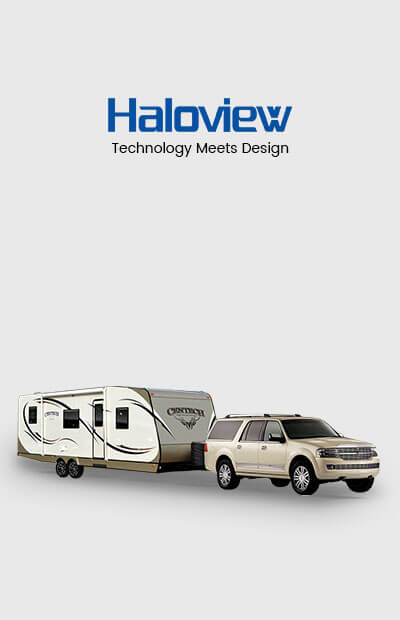Wide range of backup cameras comes with night vision IR LEDs, which allow the driver to still see things in low light or complete darkness. But when the camera was installed inside your car, standing against the glass window, you may want to turn off the IR lights as the glass window reflects infrared lights back into the camera.
Night vision can be a useless feature for your camera if the camera creates a massive reflection, you can easily turn it off.
Turn Off Night Vision Feature for Haloview Backup Camera
Some tools that you may need before you disable the IR LEDs
1. 2.5mm Hex screwdriver
2. Phillips head screwdriver
Step 1: Take off the back cover of your camera
Using a 2.5mm Hex screwdriver, remove each of the screws in the back of the camera. Then, unplug the cable E3 from the mainboard and take the back cover off.

Step 2: Unscrew the mainboard
Using the Phillips head screwdriver, remove each of the screws in the mainboard.
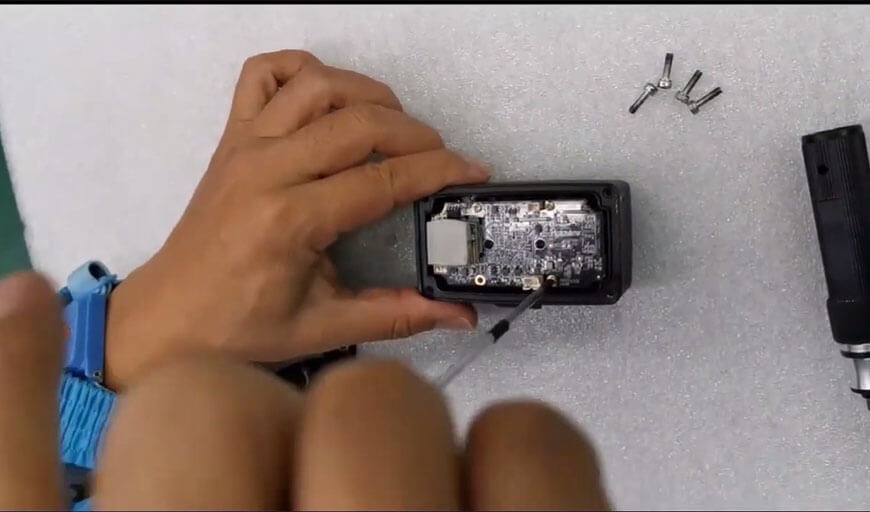
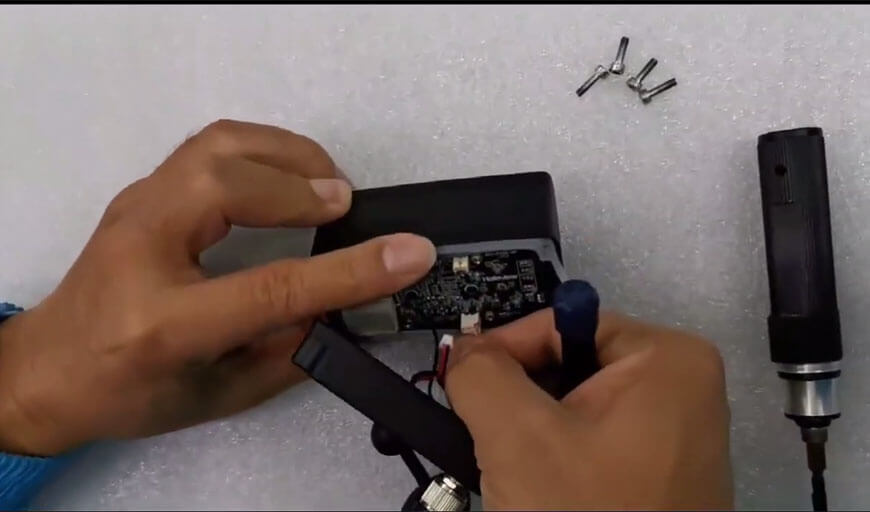
Step 3: Remove the 3 pin cable
The 3 Pin cable E2 get power for the IR lights and transmit night vision pictures to the mainboard, so just remove it from the mainboard, the IR LEDs will not working
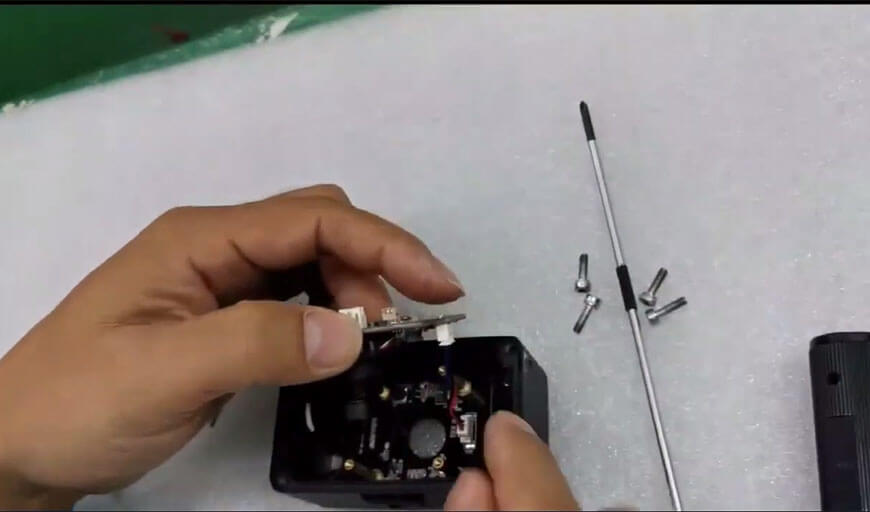
Step 4:Reinstall the back cover
Reinstall the mainboard and plug the cable E3 into the right place, check all connections are properly.
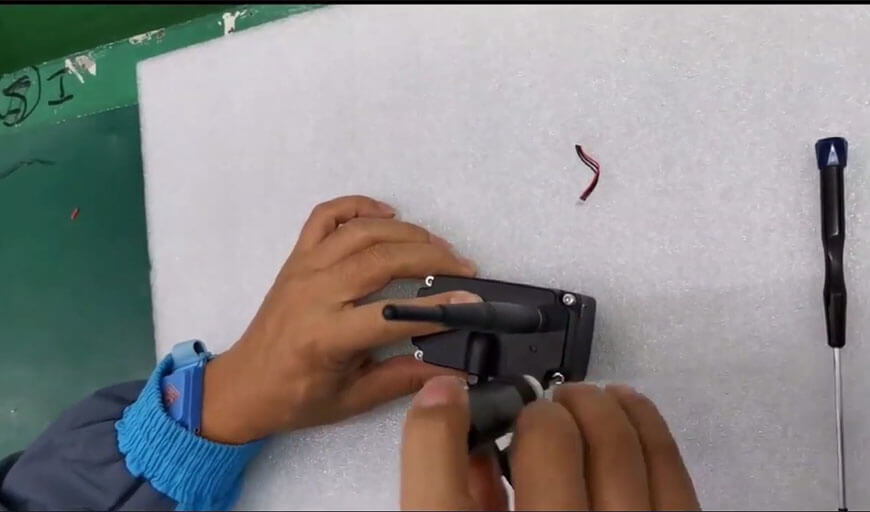
Now you're done, your Haloview backup camera will always remain in day mode and will never turn on night vision mode unless you plug the 3 pin IR cable into the camera manually.
We would like to thank you for reading this article.